|
|
|
|
|
|
|
|
|
|
|
|
|
|
|
|
|
|
|
|
|
|
|
|
|
|
|
|
|
|
|
|
|
|
|
|
|
(Obsolete) 80mm "Velocity"
|
|
|
|
|
|
|
|
|
|
|
|
|
|
|
|
|
|
|

|
 |
 |
 |
 |
|
|
|
| ALT-3 Encoding Altimeter, Variometer, OAT | |
|
|
Velocity MaxiSingles ALT-3
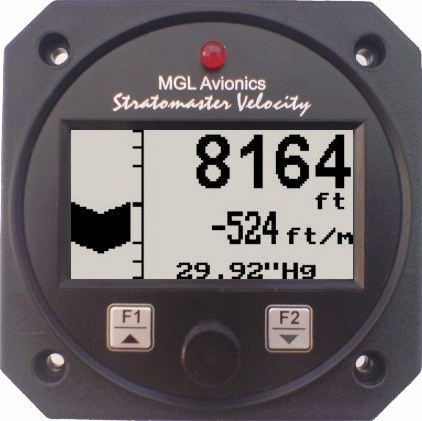
Do you want to try an MGL Velocity ALT-3? Its possible right now by downloading the simulation program (requires a PC running Windows NT, 2000, XP or VISTA) which simulates the operation of the "Velocity" instrument.
The simulator allows you to almost fully operate a virtual "Velocity" instrument. Perfect for learning how to use it without using a physical instrument, at home or at your club, !
"ALT-3 Simulator" : Download installation program ALT3_Simulator.exe Updated 11 july 12
Return to general description
|
| ALT-4 Encoding altimeter and VSI indicator with serial RS232 transponder output | |
|
|
Velocity MaxiSingles ALT-4
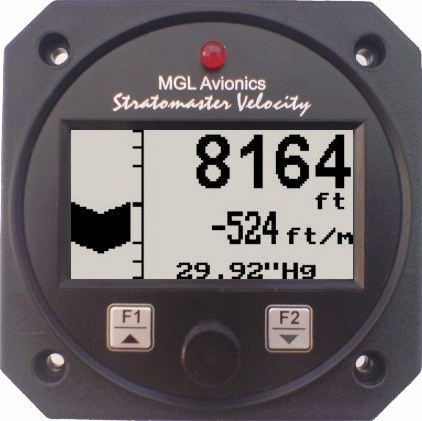
Do you want to try an MGL Velocity ALT-4? Its possible right now by downloading the simulation program (requires a PC running Windows NT, 2000, XP or VISTA) which simulates the operation of the "Velocity" instrument.
The simulator allows you to almost fully operate a virtual "Velocity" instrument. Perfect for learning how to use it without using a physical instrument, at home or at your club, !
"ALT-4 Simulator" : Download installation program ALT4_Simulator.exe Updated 11 july 12
Return to general description
|
| ASI-3 Airspeed indicator (ASI) with automatic flight log | |
|
|
Velocity ASI-1

Do you want to try an MGL Velocity ASI-3? Its possible right now by downloading the simulation program (requires a PC running Windows NT, 2000, XP or VISTA) which simulates the operation of the "Velocity" instrument.
The simulator allows you to almost fully operate a virtual "Velocity" instrument. Perfect for learning how to use it without using a physical instrument, at home or at your club, !
"ASI-3 Simulator" : Download installation program ASI3_Simulator.exe Updated 11 july 12
Return to general description
|
| ASX-2 Encoding altimeter and airspeed Indicator (ASI) | |
|
|
Infinity SmartSingles ASX-2


Do you want to try an MGL Velocity ASX-2? Its possible right now by downloading the simulation program (requires a PC running Windows NT, 2000, XP or VISTA) which simulates the operation of the "Velocity" instrument.
The simulator allows you to almost fully operate a virtual "Velocity" instrument. Perfect for learning how to use it without using a physical instrument, at home or at your club, !
"ASX-2 Simulator" : Download installation program ASX2_Simulator.exeUpdated 11 july 12
Return to general description
|
| AV-2 Artificial horizon and advanced magnetic compass indicator | |
|
|
Velocity AV-2


Do you want to try an MGL Velocity AV-2? Its possible right now by downloading the simulation program (requires a PC running Windows NT, 2000, XP or VISTA) which simulates the operation of the "Velocity" instrument.
The simulator allows you to almost fully operate a virtual "Velocity" instrument. Perfect for learning how to use it without using a physical instrument, at home or at your club, !
"AV-2 Simulator" : Download installation program AV2_Simulator.exe Updated 11 july 12
Return to general description
|
| E-1 Universal engine monitor | |
|
|
Velocity E-1 Universal Engine Monitor

- This product is obsolete and replaced by the BLAZE EMS-2.
- The E-1 universal engine monitor combines in one compact 3.125” format instrument all that is needed to monitor the majority of smaller aircraft engines from two-stroke ultra-light engines to medium sized four strokes such as those from Rotax, Continental and Lycoming. Most automotive engine conversions can also benefit from the use of the E-1 engine monitor.
The E-1 can measure up to 4 EGT/CHT channels, a RPM input, a universal temperature sender input, a universal pressure sender input and also the supply voltage.
- 66 different engine setup configurations possible
- Universal, programmable rev counter (engine RPM) with digital and analog readout, with a programmable high alarm limit
- Programmable engine Hobbs meter (password protected) and running timer (flight timer) with automatic flight log
- Can monitor up to four programmable thermocouple channels for EGT and CHT probes with a user programmable high alarm limit
- A universal temperature sender input with a user programmable low and high alarm limits
- A universal pressure sender input with a user programmable low and high alarm limits
- Supply voltage display and monitoring with low and high programmable alarms.
- Maximum recorded values for all measured values are stored in non-volatile memory
- High accuracy: Built in thermocouple linearization curves and cold junction compensation
- Thermocouple temperature probes can be common K or J or E type thermocouple probes
- Uses standard automotive temperature and pressure senders
- Special Rotax 912/914 engine monitor mode utilizing the standard built-in Rotax NTC CHT probes. Warning: This mode will use the two resistance/voltage inputs, thus preventing to use them for Oil Temperature and Pressure.
- If the resistive/voltage inputs are used for Oil Pressure and Temperature probes, they cannot be used for Rotax resistive NTC probes, et reciprocally.
- When using the two resistance/voltage inputs for Oil Temperature, CHT temperature cannot be measured with the standard built-in Rotax NTC CHT probes. You can in that case measure CHT on thermocouple channels with
- approx. 47mA@13.8V (with backlight) 16mA@13.8V (no backlight)
- Weight: 242g approx.
- Download the manual (French):
Vel_E1.pdf
- Download the manual (English):
Vel_EN_E1.pdf
- Ref : MG_Vel_E1
-
Ask for a Catalog/Price list
Do you want to try an MGL Velocity E1? Its possible right now by downloading the simulation program (requires a PC running Windows NT, 2000, XP or VISTA) which simulates the operation of the "Velocity" instrument.
The simulator allows you to almost fully operate a virtual "Velocity" instrument. Perfect for learning how to use it without using a physical instrument, at home or at your club, !
"E1 Simulator" : Download installation program E1_Simulator.exeUpdated 11 july 12
Return to general description
|
| FF-3 Fuel Management System | |
|
|
Velocity FF-3 Fuel Computer

Do you want to try an MGL Infinity FF-1? Its possible right now by downloading the simulation program (requires a PC running Windows NT, 2000, XP or VISTA) which simulates the operation of the "Infinity" instrument.
The simulator allows you to almost fully operate a virtual "Infinity" instrument. Perfect for learning how to use it without using a physical instrument, at home or at your club, !
"FF-1 Simulator": Download installation program FF1_Simulator.exe Updated 11 july 12
Return to general description
|
| Flight-2 Primary Flight Instrument | |
|
|
Stratomaster Velocity FLIGHT-2

- This product is obsolete and replaced by the BLAZE FLIGHT-3.
-
The Flight-2 is a compact, multifunction complete primary flight system intended as a main flight instrument on smaller aircraft or as a backup / secondary flight instrument in larger aircraft. This 3 1/8” instrument provides many functions from an altimeter, airspeed indicator, fuel level and flow, engine RPM and many secondary functions, including an automatic flight log.
- The Flight-2's light weight, small size and high level of functionality makes it an excellent choice for many applications.
-
The Flight-2 makes an ideal companion to the Velocity E-1 universal engine monitor for a compact, low cost yet highly functional and complete cockpit solution.
- The Flight 2 is available in a special OEM version providing a serial data output of all primary flight data
- Altimeter (–700ft (-213m) to 30 000ft (9144m)). Altitude can be displayed in feet or meters. Local pressure can be set in mbar or in “Hg.
- Airspeed indicator (16mph to 250mph)
- Altitude compensated digital VSI indicator (+/-20 ft/min to +/-10 000 ft/min) and a logarithmic analog VSI indicator (+-2000 ft/min range). VSI can be displayed in ft/min or m/s.
- Vario logarithmique analogique (+-2000 ft/min). Affichage en ft/min ou m/s.
- Automatic flight duration timer
- Fuel flow (optional fuel flow sender). Fuel flow can be displayed in liters or Gallons.
- Fuel level calculated from fuel flow or from a fuel level sender
- Multi point fuel level sender calibration to compensate for odd shaped tanks and nonlinear fuel level senders
- Current range estimate (range at current speed and fuel burn). Can be displayed in statute/nautical mile or in kilometers
- Fuel bingo estimate (time until tank empty)
- Universal RPM counter (0 to 20000RPM)
- Real Time Clock (RTC) for local time and flight log use
- Settable Hobbs meter (password protected)
- Programmable Maintenance timer for scheduled routine engine maintenance
- OAT (Outside air temperature) display using an external sensor
- Supply Voltage display
- Density altimeter
- Barometer (actual local pressure)
- True airspeed (TAS display)
- Fuel range based on TAS, IAS or GPS-NMEA input
- Fuel endurance based on TAS, IAS or GPS-NMEA input
- Stopwatch
- Glide and climb ratio indicator
- Alarm on low/high RPM, low/high airspeed, low/high supply voltage and low fuel level
- Records maximum values reached in permanent memory
- Includes a 24 entry automatic flight log
- "Airtalk" connection for flight log download
(with optional cable or download key)
- Download the manual (French):
Vel_Flight2_FR.pdf
- Download the manual (English):
Vel_EN_Flight2.pdf
- Probes & Senders
- Ref : MG_Vel_Flight2
-
Ask for a Catalog/Price list
Do you want to try an MGL Velocity Flight-2? Its possible right now by downloading the simulation program (requires a PC running Windows NT, 2000, XP or VISTA) which simulates the operation of the "Velocity" instrument.
The simulator allows you to almost fully operate a virtual "Velocity" instrument. Perfect for learning how to use it without using a physical instrument, at home or at your club, !
"FLIGHT-2 Simulator": Download installation program Flight2_Simulator.exe Updated 11 july 12
Return to general description
|
|
Velocity SmartSingles GF-2

Do you want to try an MGL Infinity GF-1? Its possible right now by downloading the simulation program (requires a PC running Windows NT, 2000, XP or VISTA) which simulates the operation of the "Infinity" instrument.
The simulator allows you to almost fully operate a virtual "Infinity" instrument. Perfect for learning how to use it without using a physical instrument, at home or at your club, !
"GF-1 Simulator": Download installation program GF2_Simulator.exe Updated 11 july 12
Return to general description
|
| MAP-2 Universal Pressure and RPM indicator | |
|
|
Velocity SmartSingles MAP-2

- This product is obsolete and replaced by the BLAZE MAP-4.
- The MAP-2 is a 3 1/8” instrument which can measure pressures in the range from 0.25 bars (3.6 PSI) to 2.5 bars (36.2 PSI) as well as simultaneously display RPM from a universal RPM input.
Pressure can be displayed in millibar, bar, PSI, kg/cm2, inches of Mercury, millimeters of Mercury, kilopascal (KPA) or atmospheres. The pressure display is also available in the form of an analog bar graph with user selectable sensitivity if the RPM input is not needed. The MAP-2 is primarily intended as a manifold pressure gauge, however, due to the universal nature of this accurate instrument it can be used for many other applications as well.
In addition the MAP-2 provides a 24 entry automatic flight log that stores the duration of each of the last 24 flights. It also has a Hobbs meter (can be set to the current engine time) which is password protected, an engine running timer/flight timer and a programmable maintenance timer to schedule routine engine maintenance.
The MAP-2 also features a programmable low/high alarm for pressure as well as for RPM and it also records the maximum Pressure and RPM reached in permanent memory.
Typical applications include:
Engine manifold pressure, Turbo boost pressure, Barometer, fuel or oil pressure gauge (with additional isolation kit), pressure reference, airfoil research and testing
- Universal pressure and RPM indicator
- Can Measures RPM from 0 to 20000 RPM
- Can measure pressures in the range from 0.25 bars (3.6 PSI) to 2.5 bars (36.2 PSI).
- Pressure can be displayed in millibar, bar, PSI, Kg/cm2, inches of
- Mercury, millimeters of Mercury, kilopascal (KPA) or atmospheres.
- Contains a programmable low/high Pressure and RPM alarm
- Records maximum pressure and RPM reached in permanent memory
- Includes a 24 entry automatic flight log
- Includes a settable Hobbs meter (password protected) and an engine running timer/flight timer
- Contains a programmable maintenance timer for scheduled routine engine maintenance
- Scalable analog pressure bar graph
- The MAP-2T model also contains a precision semiconductor sender and a temperature display.
- approx. 43mA@13.8V (with backlight) 15mA@13.8V (no backlight)
- Weight: 176g approx.
- Download the manual (French):
Vel_MAP2.pdf
- Download the manual (English):
Vel_EN_MAP2.pdf
- Ref : MG_Vel_MAP2
- Ref : MG_Vel_MAP2T with temperature probe
-
Ask for a Catalog/Price list
Do you want to try an MGL Velocity MAP-2T? Its possible right now by downloading the simulation program (requires a PC running Windows NT, 2000, XP or VISTA) which simulates the operation of the "Velocity" instrument.
The simulator allows you to almost fully operate a virtual "Velocity" instrument. Perfect for learning how to use it without using a physical instrument, at home or at your club!
"MAP-2 Simulator": Download installation program MAP2_Simulator.exe Updated 11 july 12
"MAP-2T Simulator": Download installation program MAP2T_Simulator.exe Updated 11 july 12
Return to general description
|
| Rotor-1 Dual Rotor / Engine Tachometer | |
|
|
Velocity SmartSingles ROTOR-1

Do you want to try an MGL Velocity ROTOR-1? Its possible right now by downloading the simulation program (requires a PC running Windows NT, 2000, XP or VISTA) which simulates the operation of the "Velocity" instrument.
The simulator allows you to almost fully operate a virtual "Velocity" instrument. Perfect for learning how to use it without using a physical instrument, at home or at your club!
"ROTOR-1 Simulator" : Download installation program ROTOR1_Simulator.exe Updated 11 july 12
Return to general description
|
| RTC-1 Aviation UTC Real Time Clock ,OAT and voltage display | |
|
|
Velocity SmartSingles ROTOR-1

- This product is obsolete and replaced by the BLAZE INFO-2.
- The RTC-1 is a 3 1/8” aviation Real Time Clock featuring a two time zone system, stopwatch, countdown timer, alarm, OAT (Outside Air Temperature) and Voltage display. It is primarily intended to show UTC time (also known as Greenwich Mean Time, GMT or Zulu time) together with a local time to facilitate ordinary ATC time reporting.
- Each time zone may be programmed with an additional hour offset to allow for summer time or similar variances. Local offsets may be added or subtracted. Stopwatch and timers can be operated simultaneously to a programmable alarm, making the RTC-1 particularly suitable for sport flying competitions.
- The RTC-1 can also display OAT in either degrees Celsius or degrees Fahrenheit, as well as can measure voltages up to 30V DC with a programmable low and high voltage alarm.
- Time is maintained by an internal lithium battery which can be replaced by the user.
- Features a 2 time zone system, stopwatch, countdown timer, alarm, OAT (outside air temperature) and voltage display
- Stopwatch and timers can operate simultaneously to a programmable alarm
- Local time offsets can be added or subtracted e.g. summer time or similar variances
- OAT can be displayed in degrees Celsius or degrees Fahrenheit
- Can measure voltages up to 30V (compatible with both 12V and 24V aircraft supplies)
- Contains a programmable low/high voltage alarm to automatically alternator failures , bad batteries, etc.
- Records maximum and minimum OAT and maximum Voltage reached in permanent memory
- Replaceable lithium battery
- approx. 42mA@13.8V (with backlight) 12mA@13.8V (no backlight)
- Weight: 174g approx.
- Download the manual (French):
Vel_RTC-1.pdf
- Download the manual (English):
Vel_EN_RTC1.pdf
- Ref : MG_Vel_Vel_RTC1
-
Ask for a Catalog/Price list
Do you want to try an MGL Velocity RTC-1? Its possible right now by downloading the simulation program (requires a PC running Windows NT, 2000, XP or VISTA) which simulates the operation of the "Velocity" instrument.
The simulator allows you to almost fully operate a virtual "Velocity" instrument. Perfect for learning how to use it without using a physical instrument, at home or at your club!
"RTC-1 Simulator" : Download installation program RTC1_Simulator.exe Updated 11 july 12
Return to general description
|
| RV-3 Universal engine RPM and rotor RPM indicator | |
|
|
Velocity SmartSingles RV-3

Do you want to try an MGL Infinity RV-1? Its possible right now by downloading the simulation program (requires a PC running Windows NT, 2000, XP or VISTA) which simulates the operation of the "Infinity" instrument.
The simulator allows you to almost fully operate a virtual "Infinity" instrument. Perfect for learning how to use it without using a physical instrument, at home or at your club, !
"RV-3 Simulator"" : Download installation program RV3_Simulator.exe Updated 11 july 12
Return to general description
|
| TC-2 Thermocouple temperature display & monitor | |
|
|
Velocity SmartSingles TC-2

Do you want to try an MGL Velocity TC-2? Its possible right now by downloading the simulation program (requires a PC running Windows NT, 2000, XP or VISTA) which simulates the operation of the "Infinity" instrument.
The simulator allows you to almost fully operate a virtual "Velocity" instrument. Perfect for learning how to use it without using a physical instrument, at home or at your club, !
"TC-2 Simulator"" : Download installation program TC2_Simulator.exe Updated 11 july 12
Return to general description
|
| TC-3 Thermocouple temperature display & monitor | |
|
|
Velocity SmartSingles TC-3

Do you want to try an MGL Velocity TC-3? Its possible right now by downloading the simulation program (requires a PC running Windows NT, 2000, XP or VISTA) which simulates the operation of the "Infinity" instrument.
The simulator allows you to almost fully operate a virtual "Velocity" instrument. Perfect for learning how to use it without using a physical instrument, at home or at your club, !
"TC-3 Simulator"" : Download installation program TC-3_Simulator.exe Updated 11 july 12
Return to general description
|
| TP-2 Dual Channel universal Temperature/Pressure gauge | |
|
|
Velocity SmartSingles TP-2

Do you want to try an MGL Infinity TP-1? Its possible right now by downloading the simulation program (requires a PC running Windows NT, 2000, XP or VISTA) which simulates the operation of the "Infinity" instrument.
The simulator allows you to almost fully operate a virtual "Infinity" instrument. Perfect for learning how to use it without using a physical instrument, at home or at your club, !
"TP-2 Simulator"" : Download installation program TP2_Simulator.exe Updated 11 july 12
Return to general description
|
| 6HRS010 Compass 3.125" (80mm) | |
|
| 7ARS010 Horizon 3.125" (80mm) | |
|
| 76AHRS010 Horizon & Compass 3.125" (80mm) | |
|
|
Infinity Airtalk Adapter
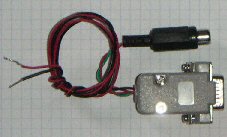
- "AIRTALK" programming adaptor
- Connects a "Velocity" instrument to an "Airtalk" link, for firmware updates
- The "Airtalk" link to a PC can be done using a Airtalk-Serial cable.
- Requires DC power 8 to 28V @ 30mA.
- Ref : MG_Inf_Adapt
- Ask for a Catalog/Price list
Return to general description
|
|
|
|
 |
 |
 |
 |
|
|